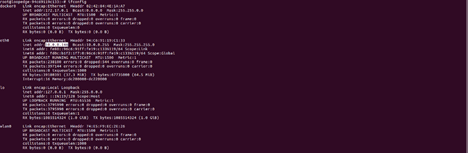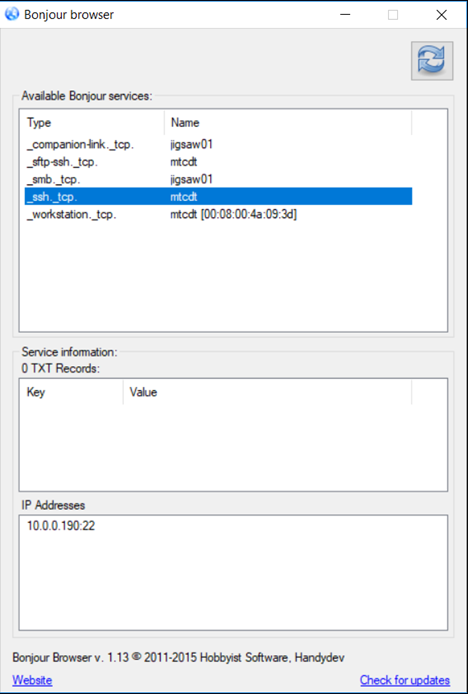How to Discover OT Link Platform on the Network
Estimated reading time: 2 minutes
Depending on the enterprise, OT Link Platform may become lost among the thousands of devices in the private network. Use one of the following methods to discover various devices running OT Link Platform on the network.
1. OT Link Platform with VGA/HDMI
If the system is running normal OT Link Platform, it can be discovered using TUI (Terminal User Interface) access. Connect a monitor to the OT Link Platform Converged edge system and the terminal will show the IP address of the device. See OT Link Platform Terminal User Interface.
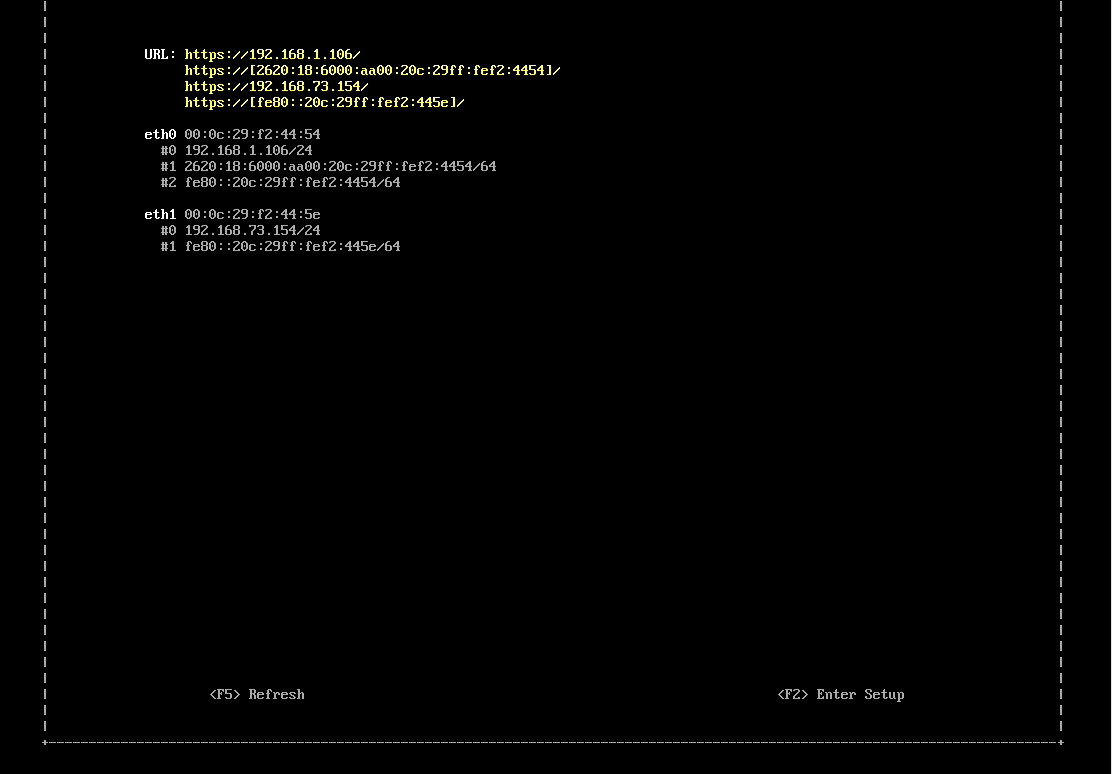
2. Universal OT Link Platform/OT Link Platform on Multitech: Bonjour/Avahi Discovery
Bonjour for WindowsDownload the Bonjour for Windows browser here. Install and run Bonjour on a computer that is on the same network as the OT Link Platform devices. It will list all the devices running OT Link Platform on the network.
|
Avahi for Linux$ avahi-browse -a + zt3 IPv6 OT Link Platform-00e04c681a22 Secure Web Site local + zt3 IPv4 OT Link Platform-00e04c681a22 Secure Web Site local + zt5 IPv6 OT Link Platform-0010f3720fc2 Secure Web Site local + zt5 IPv4 OT Link Platform-0010f3720fc2 Secure Web Site local + ens33 IPv6 OT Link Platform-000c29f24454 Secure Web Site local ... |
The first window gives the list of the machine names running OT Link Platform. For example: mtcdt. Click on a specific device to view the IP address to access on the same network. For example: mtcdt can be accessed at: 10.0.0.190
3. Universal OT Link Platform/OT Link Platform on Multitech: Angry IP Scanner
Note: This method is not recommended for enterprise deployments, as it pings large networks and for the same reason might not be allowed on some of the corporate networks.
Download Angry IP scanner from here. Install and run the Angry IP scanner on a computer that is on the same network as OT Link Platform. Enter the IP range of the network to scan for OT Link Platform on the network. For example: 10.0.0.120 to 10.0.0.200
The IP scanner will ping all the devices in this IP range to look for OT Link Platform. As shown below, the device with OT Link Platform is shown in Blue as it sends a successful ping back. OT Link Platform is running at:
10.0.0.127, 10.0.0.129, and 10.0.0.146
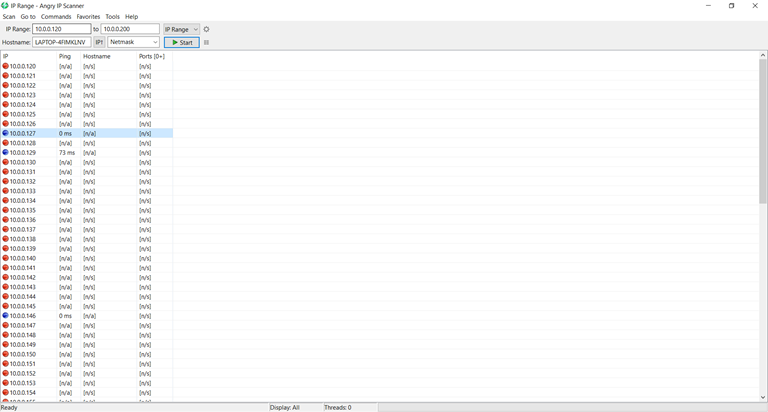
4. OT Link Platform on Multitech: Console Access
The OT Link Platform IP address also can be obtained by having terminal/console access to the device over SSH or serially.
ifconfig gives the list of all the networks on the device.
As shown below, the device is connected using Ethernet and OT Link Platform can be accessed at: 10.0.0.146